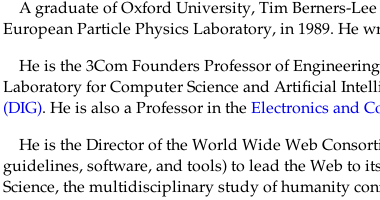Fortunately, the fix is fairly simple once the problem has been identified. We can turn off hinting specifically for URW Palladio L with a little configuration. As the link above suggests, you can fix this on a per-user basis, but if you want to fix it system wide, simply create the file
/etc/fonts/local.conf containing:<?xml version="1.0"?><!DOCTYPE fontconfig SYSTEM "fonts.dtd"><fontconfig> <match target="font"> <test name="family"> <string>URW Palladio L</string> </test> <edit name="hinting"> <bool>false</bool> </edit> </match></fontconfig>Then run:
fc-cache -f -vto update the font cache information. You will need to close any applications that are currently open and reopen them for the changes to take effect. Now you should see much improved rendering for URW Palladio L, as seen in these screenshots:
Considering how bad the rendering is (I would consider it utterly broken), I'm not sure why hinting isn't turned off for URW Palladio L in the default configuration, but now at least you know how to fix it. And Tim Berners-Lee's home page should look much nicer.